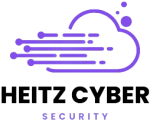In today’s digital age, the threat of malware, viruses, and other forms of cyberattacks is always present. If you suspect that your device is infected, it’s crucial to act quickly to minimize damage and prevent the spread of malicious software. While signs of infection can vary, there are common indicators that your device may have been compromised. Whether you’re using a PC, laptop, or mobile device, understanding what steps to take can help you regain control of your system and protect your sensitive information.
Signs Your Device May Be Infected
Before taking action, it’s important to recognize the symptoms that suggest your device may be compromised. Some common signs of infection include:
- Slower-than-usual performance: If your device suddenly becomes sluggish or unresponsive, it could be a sign of malware running in the background.
- Unexpected pop-up ads or strange behavior: Pop-ups, ads, or redirects to unknown websites can be signs of adware or other malicious software.
- Battery drainage or excessive data usage: Malware can cause excessive background activity, draining your battery or consuming data.
- Programs crashing or freezing: If applications frequently crash or behave abnormally, it may indicate a virus or malicious software.
- Unauthorized changes to settings: If settings like your homepage or default search engine change without your consent, your device may have been infected.
What to Do If You Suspect an Infection
- Disconnect from the Internet
The first step when you suspect your device is infected is to disconnect from the internet. This will help prevent the spread of malware and protect your sensitive information from being accessed remotely by cybercriminals. Disable Wi-Fi and unplug any Ethernet cables to cut off internet access. - Run a Full System Scan
Once you’re offline, run a full system scan using reliable anti-virus software. Anti-virus programs are designed to identify and eliminate various types of malware, including viruses, spyware, and ransomware. Make sure your anti-virus software is up to date so it can detect the latest threats. If you don’t have a security solution in place, it’s important to install one immediately and run a scan. - Remove Suspicious Programs or Files
If your anti-virus software identifies any threats, follow the prompts to quarantine or remove the infected files. In some cases, malware may hide within a suspicious program or file, so it’s important to take action immediately to prevent further infection. If you suspect that certain programs are the cause of the infection, consider uninstalling them and reinstalling only trusted software. - Check for System or Application Updates
Outdated software and operating systems are common targets for cyberattacks, as they may have security vulnerabilities that malicious actors can exploit. After addressing the infection, check for updates to your operating system, browsers, and any other software you use regularly. Keeping your system updated with the latest security patches is essential in preventing future infections. - Change Your Passwords
If your device has been infected, it’s possible that your personal data, including login credentials, may have been compromised. After removing the infection, change your passwords, especially for sensitive accounts like banking, email, and social media. It’s also a good idea to enable two-factor authentication where available to add an extra layer of protection. - Consider a System Restore or Factory Reset
If the infection persists or if you can’t remove it completely, consider performing a system restore or factory reset. A system restore allows you to revert your device to an earlier point in time when it was not infected. If that’s not possible, a factory reset will wipe all data from your device, removing any traces of malware. Make sure to back up important data before proceeding with a factory reset.
How Heitz Cyber Security Can Help
At Heitz Cyber Security, we understand how important it is to protect your devices from infections and other cyber threats. Our comprehensive anti-virus software offers real-time protection, proactive scanning, and continuous updates to safeguard your devices against evolving threats. If you suspect an infection, our software is designed to identify and neutralize malware before it can cause significant harm.
Taking swift action when you suspect an infection is the key to minimizing the damage caused by malware. By following the steps outlined above and using trusted anti-virus software, you can ensure your device remains secure and your personal data stays protected.